Depending on which version of Picasa you have installed, you may noticed that Google's photo program is not showing all of the images on your computer.
This can be horrifying (especially after you have edited a photo) and instead of venting on how Google does not work for your life, these tips may help locate where your pictures are.
(Note: These tips are for the latest version of Picasa (version 2.5) so what you see on your screen may differ than what is displayed below).
If your smaller images are missing, simply go to the top of your screen and select View. After the drop menu appears, highlight Small Pictures and Picasa will begin to include these images with the rest of your collection.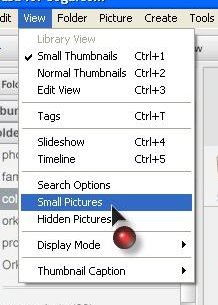
You may also want to highlight Hidden Pictures underneath it as well, just in case someone decided to play a prank on you and hide your photo's.
If you still can not find your images, this may be because of two reasons. Picasa does not like you (just kidding) or it may have excluded certain types of images from your collection.
To make them viewable again, simply go to the top of your screen and select Tools, then highlight Options.
A window should appear with several tabs on top. Simply select the File Types tab, then check off all of the boxes (or those that you desire) for Picasa to include them in your collection.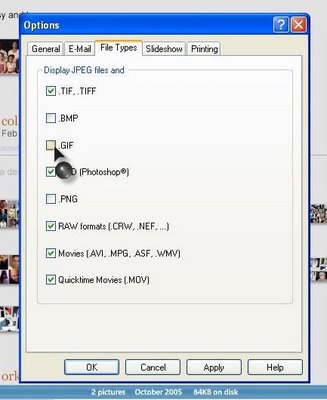
After that click on Apply, then OK, and Picasa will update and organize those images for your viewing pleasure.
(Note: If you still are unable to find your images, then post here and I'll rack my brain in order to help you out.) 
Saturday, July 08, 2006
Dude, Where's My Picture?
Posted by
Darnell Clayton
at
11:39 AM
![]()
Labels: Picasa Tips DiggIt! Del.icio.us
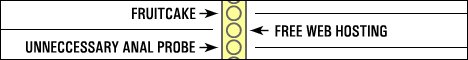
Subscribe to:
Post Comments (Atom)


![Darnell.Clayton[at]Gmail[dot]com](http://photos1.blogger.com/blogger/868/449/400/darnellgmail.jpg)


4 comments:
houston...we have a problem.
i tried all of the tips you suggested.and well...picasa isnt showing any pictures whatsoever.it's extremely frustration. i even keep going into File>Add Folder To Picasa and trying to unadd and readd all the folders i want to see. but nothing is working. HELP PLEASE! :(
this is really helpful! thanks a lot!
thanks dude :)
worked for me
specially enabling "PNG" !!! damn I can't believe that is off by default.
Worked, thanks :)
ok but why picasa3 not showing the animation in .GIF files
Post a Comment