One of the unique things about Picasa is that it presents seven ways for a person to show their pictures towards their friends. (there is an eighth way, but you have to become "a little geeky" in order to accomplish it).
Note: This is a seven part series, and I'll start with the simple ways and end on the more complex.
The first (and perhaps easiest) way to share your images is via email. Once you have selected your picture, simply click on the Email button near the bottom of your screen.
Next a screen should pop up, asking you which method you want to choose to send your email.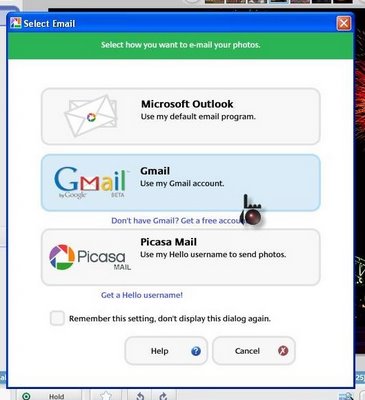
If you are a fan of Bill Gates, Microsoft Outlook is available for you to use. Since Gmail is better (in my opinion, so if you differ don't hate me) I am going to cover that method below. You can also use your Picasa Mail (which basically is your Hello screen name) but I'll cover that one later.
(Update: Picasa mail covered below, scroll down).
Next, Picasa will ask you to log into your Gmail account. Depending on your internet speed it may take a little while for it to go through.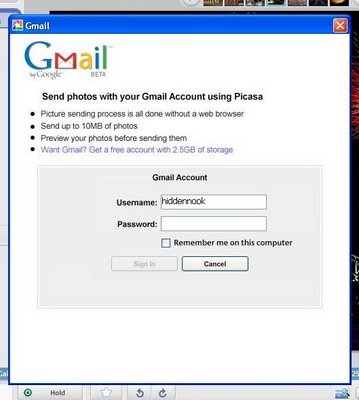
After logging into your Gmail, Picasa will automatically attach the photo to your message.
After typing out your message (and the email address on who to send it to) simply click Send (which is not highlighted in the photo above, but will be once you start typing.). 
Update: For those of you who choose to select Picasa Mail, it basically sends the photos through the email address you signed up with via Hello.
Monday, July 10, 2006
Sharing Your Images (Via Email)
Posted by
Darnell Clayton
at
11:07 AM
![]()
Labels: Gmail, Picasa Tips, Sharing Photos DiggIt! Del.icio.us
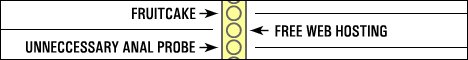
Subscribe to:
Post Comments (Atom)


![Darnell.Clayton[at]Gmail[dot]com](http://photos1.blogger.com/blogger/868/449/400/darnellgmail.jpg)


No comments:
Post a Comment