
Well, it seems that after complaining about how Picasa was resizing images within my blogger posts, I scrolled through the help section and low and behold I discovered a solution to resolve this issue.
First select the image you want to upload into Blogger, via Picasa. After logging in, you'll either see your image or notice some "html code." Simply ignore that and click on the Settings button on the lower right hand side of the screen.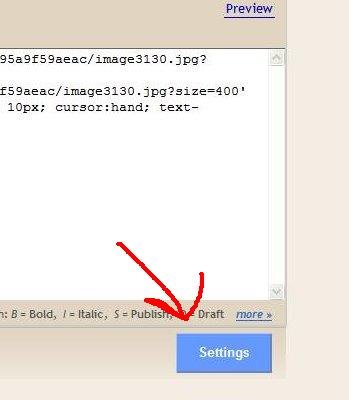
After doing that you will be directed towards another screen which will ask you how large will your image be. Simply select the Large circle and then save your settings. 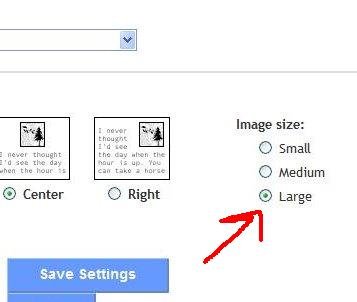
Unless you are posting wall paper sized photo's, this should resolve your image problems. If you need any more help with this, let me know. 
Monday, July 03, 2006
Avoiding Picasa "Shrink Mode" Via Blogger
Posted by
Darnell Clayton
at
11:12 PM
![]()
Labels: Blogger, Picasa Tips DiggIt! Del.icio.us
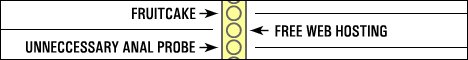
Subscribe to:
Post Comments (Atom)


![Darnell.Clayton[at]Gmail[dot]com](http://photos1.blogger.com/blogger/868/449/400/darnellgmail.jpg)


No comments:
Post a Comment