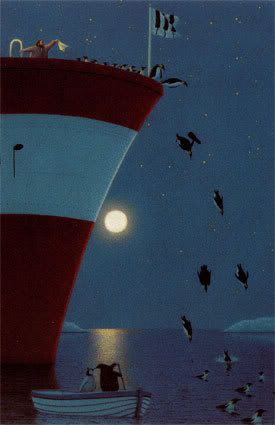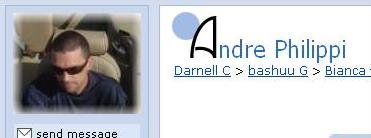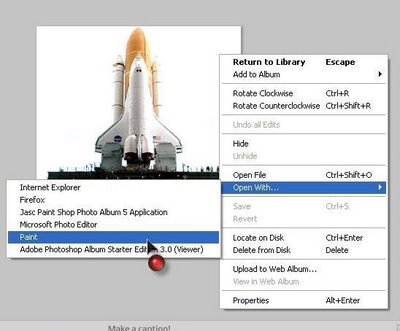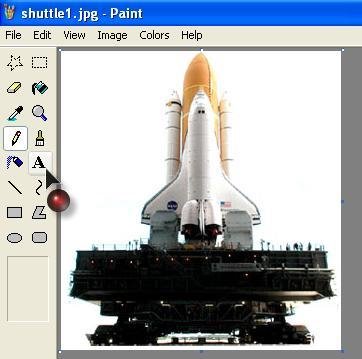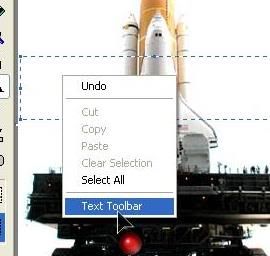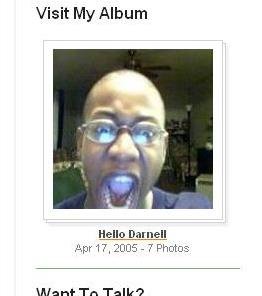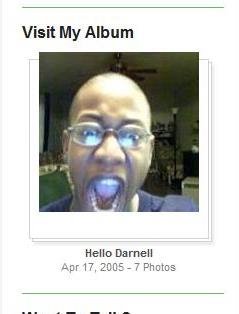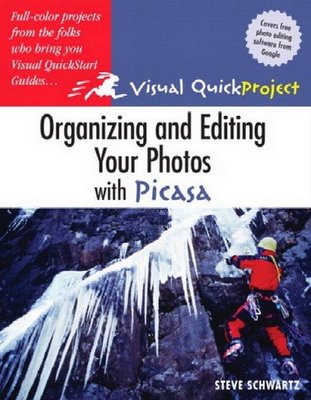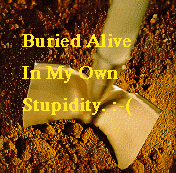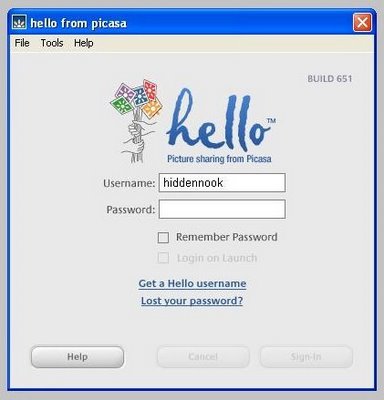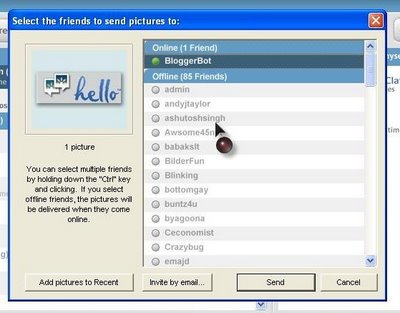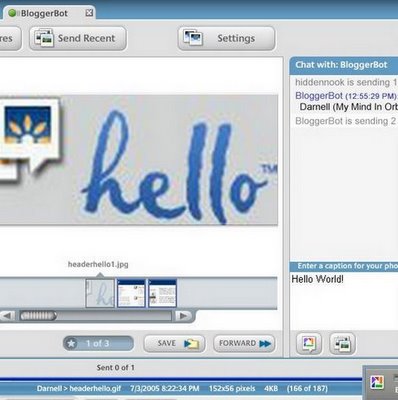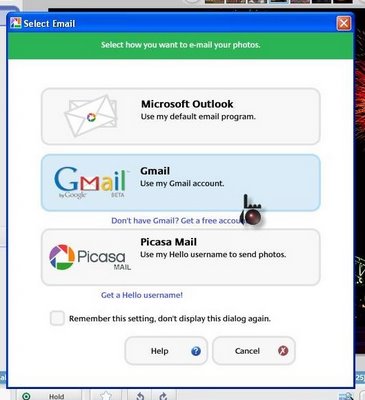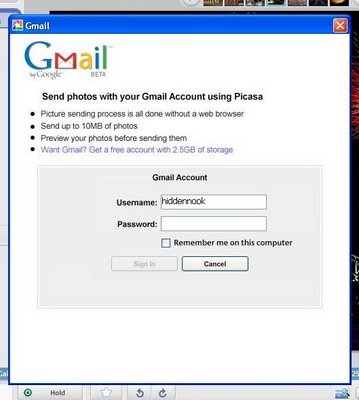(Hat Tip: Google Operating System)
I don't think I could have seen this coming. It seems that users who now upload images onto Blogger Beta now have to agree to a Picasa Web Albums terms of service.
Google claims no ownership or control over any Content submitted, posted or displayed by you on or through Picasa Web Albums. You or a third party licensor, as appropriate, retain all patent, trademark and copyright to any Content you submit, post or display on or through Picasa Web Albums and you are responsible for protecting those rights, as appropriate. By submitting, posting or displaying Content on or through Picasa Web Albums, you grant Google a worldwide, non-exclusive, royalty-free license to reproduce, adapt, distribute and publish such Content through Picasa Web Albums, including RSS or other content feeds offered through Picasa Web Albums, and other Google services.
Users will have to agree to the terms of service, or forfeit the right to upload images to their blog. Here is a mini screen shot below:

Ironically, I was unable to agree to the terms via Firefox, as it would not let me select the option (thankfully IE was more gracious, otherwise I would have been completely out of luck).
I wonder how "legally binding" this contract is, since this refers to Picasa Web Albums and not Blogger. Either Picasa is going to host images for Beta Blogger (which may not be a good idea, especially with political/science blogs) or someone at Google was too lazy to write up a contract for Blogger Beta.
Is it me, or does this not make any sense?


![Darnell.Clayton[at]Gmail[dot]com](http://photos1.blogger.com/blogger/868/449/400/darnellgmail.jpg)