
Over in the Picasa forum, I came across this post from Jim.
Hi,
I am the adminstrator on my computer. Picasa is set up and runs fine [on] my computer. There is also another user on this computer. I want this second user to be able to view the photo's I've edited and use the "Print This" button to print those photographs.
Questions:
1. Is this possible?
2. I don't want the user to be able to edit any of my pictures - [just]
view/print
3. Is it possible to filter the folders, so only the one I give
permission to can be viewed.
Thanks very much,
Jim
The easiest way to do this (as Jeffery later on suggests in the forum) is to grant the user access to those images by sharing the folder. The only downside to this is that the user would be unable to see the edits to the photo unless you saved them within the folder or another shared location.
Hopefully the Google boys and girls will be able to develop a "shared" version of Picasa where you can see all of the changes without having to save a hard copy of the photo. Another feature on the suggestion list. ;)



![Darnell.Clayton[at]Gmail[dot]com](http://photos1.blogger.com/blogger/868/449/400/darnellgmail.jpg)


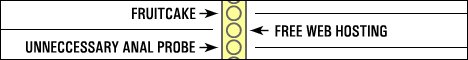
1 comment:
Hi,
Grant NTFS (only view) permission to the second user on the folder with your pictures.
Alex Webs,
http://www.MyWebsiteAdviser.com
Post a Comment